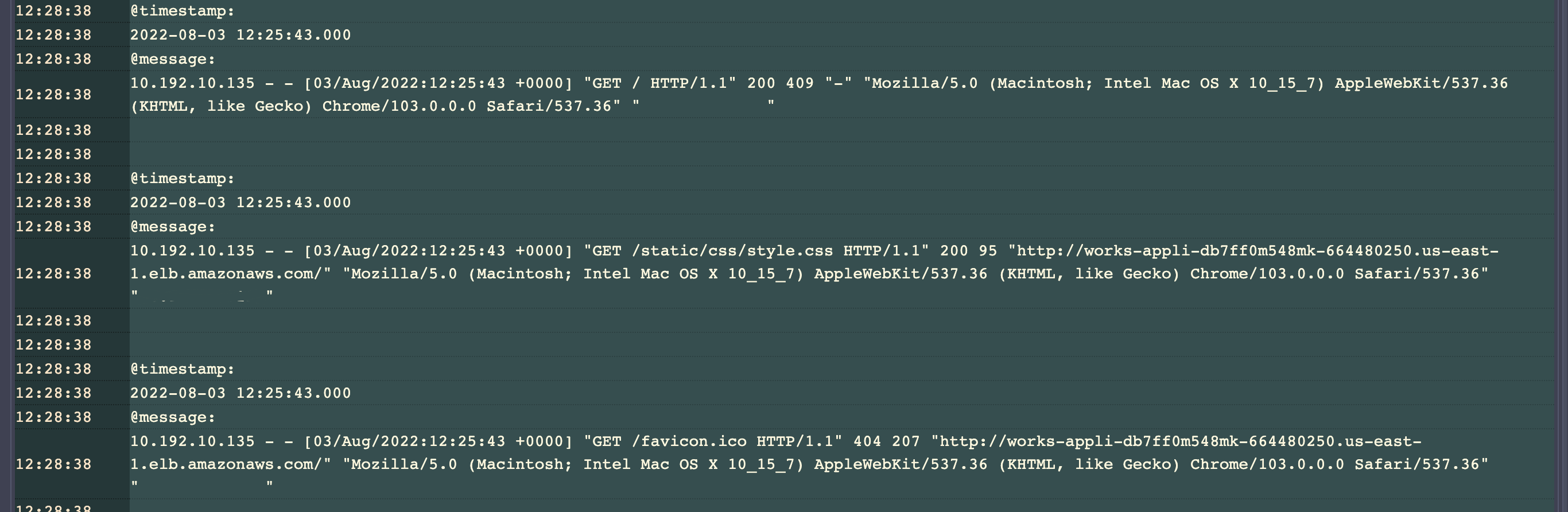Automated Diagnostics Jobs
In this section, we will execute a PagerDuty Runbook Automation Job that will query CloudWatch logs. This demonstrates the capability of surfacing diagnostic data for responders during an incident.
Running Jobs
Navigate to the Jobs tab in Runbook Automation and click on “Get NGINX Access Logs via AWS CloudWatch” job.
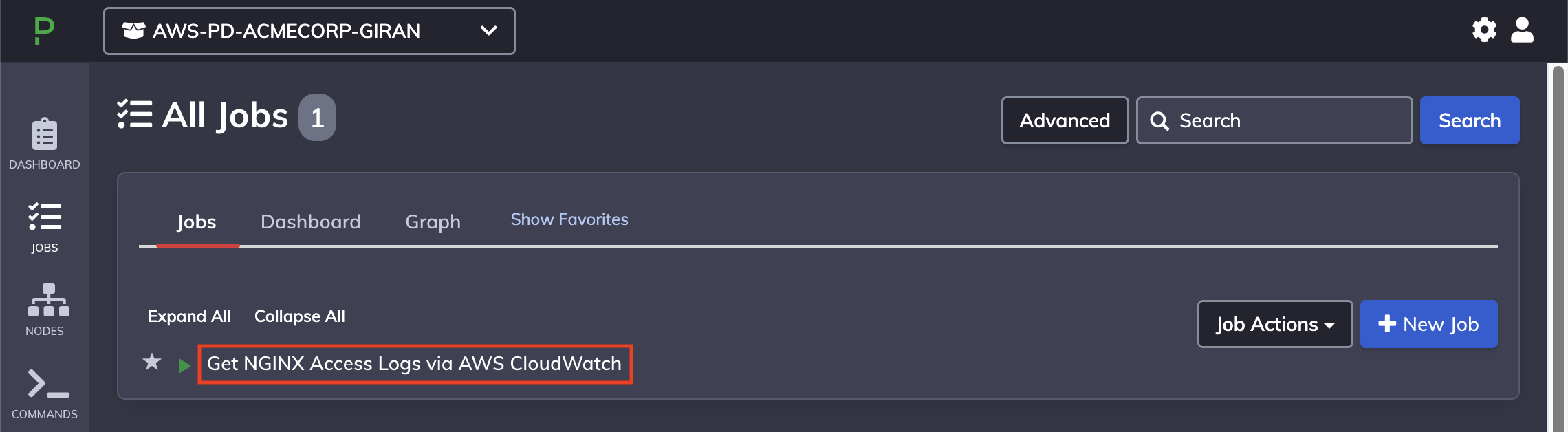
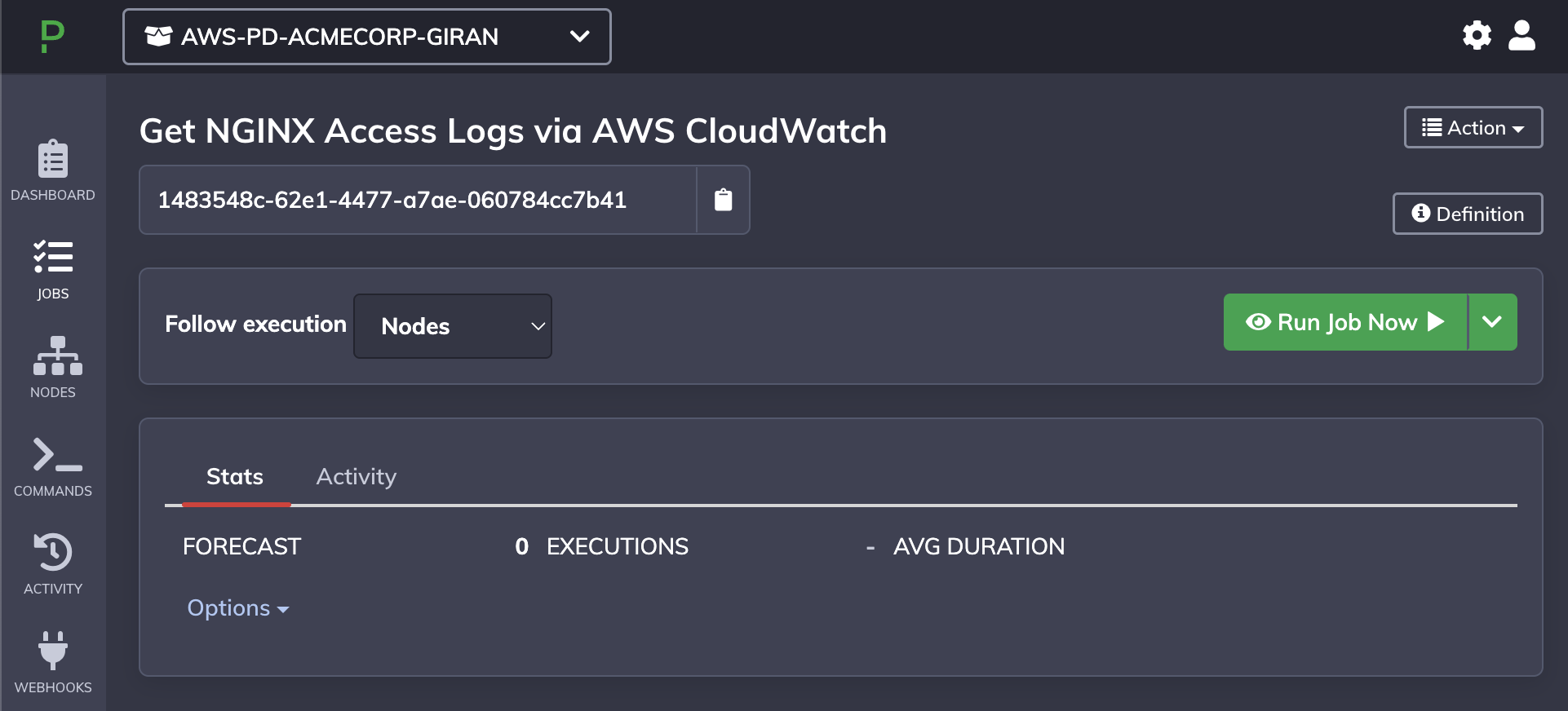
Execute the job by clicking on “Run Job Now”. This will redirect you to the job execution page and will update periodically until the job has completed.
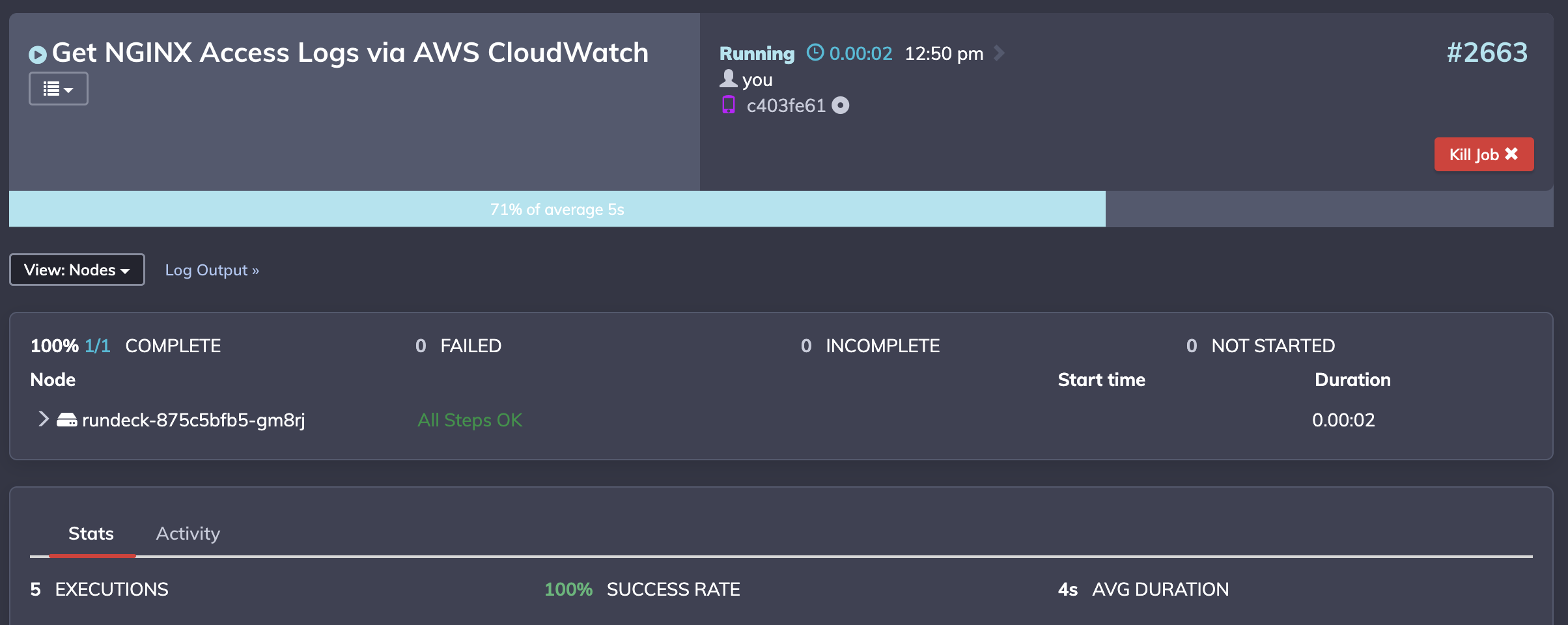
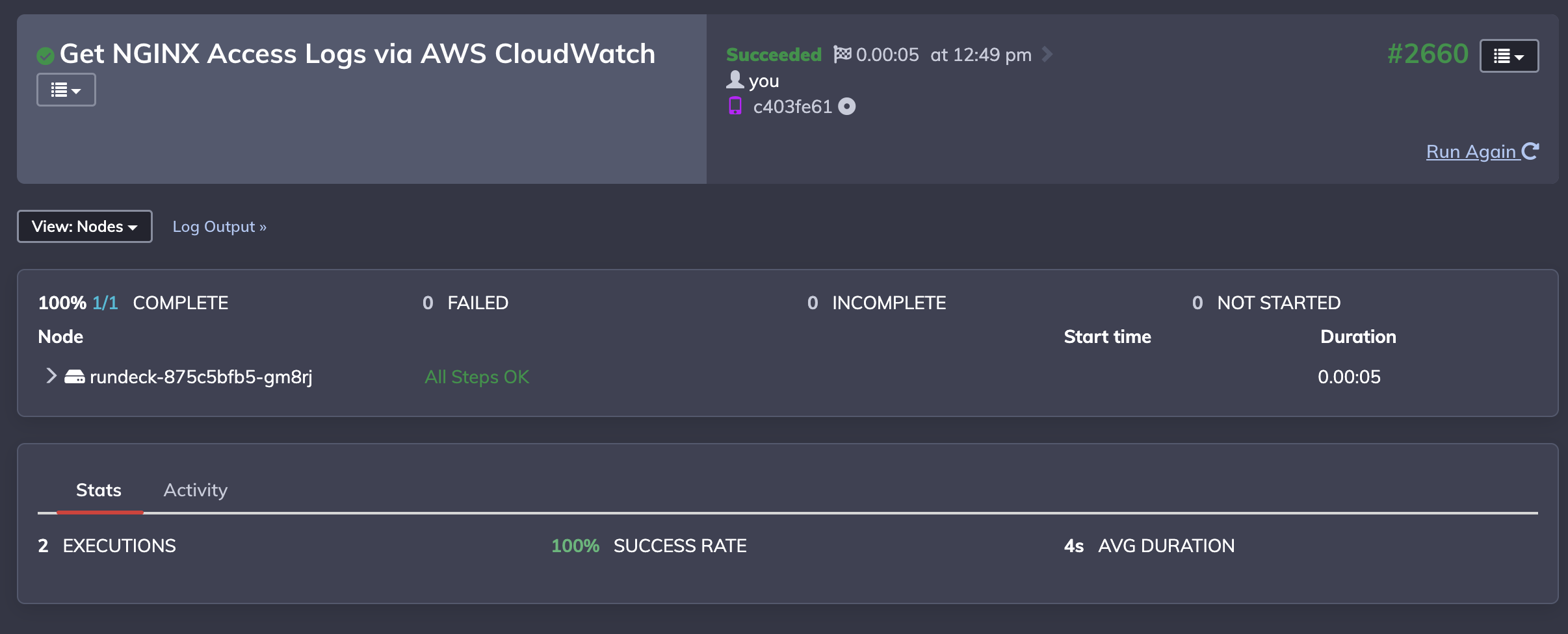
Under the nodes panel, expand the node and job step by clicking on the “>” icons.
You will then see the stdout of the NGINX logs from CloudWatch.
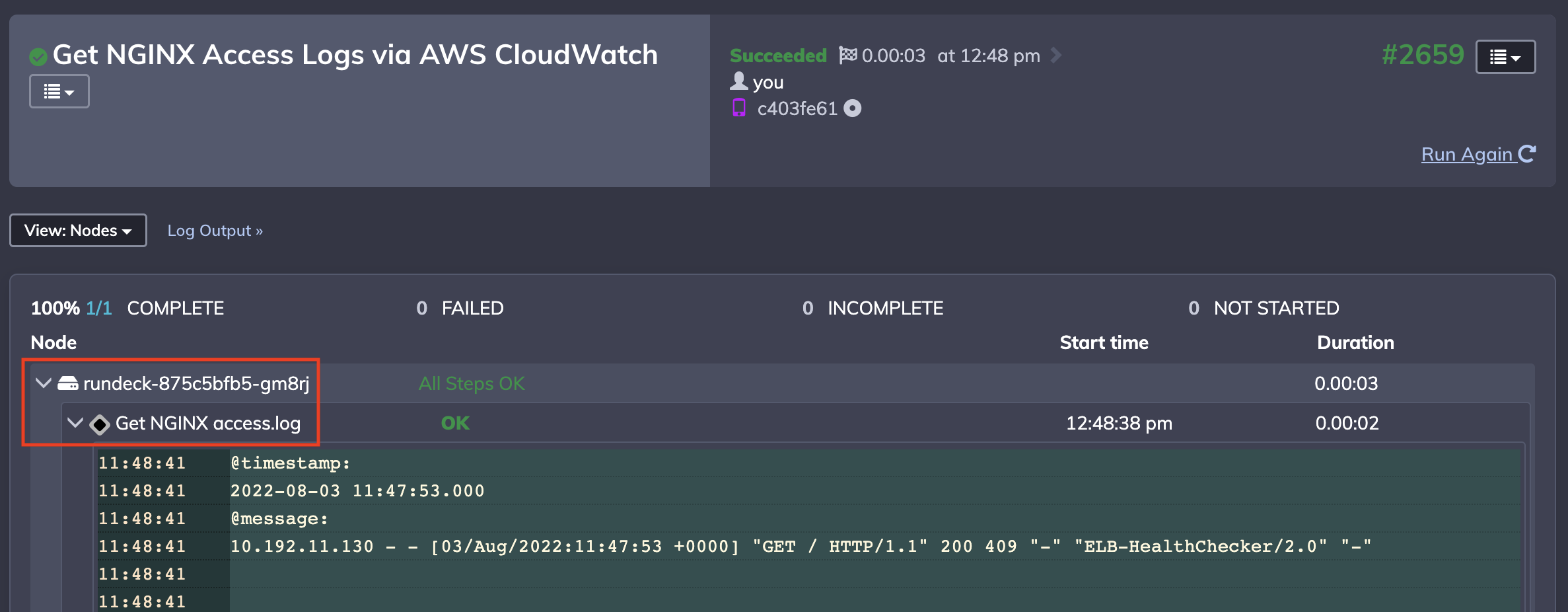
You can further verify the output of these logs by navigating to the URL in the Sample Application CloudFormation output and rerunning the job again.
i.e. you can see access.log updated when a user has accessed the Sample Application in the browser.