AWS PagerDuty Workshop > Getting Started > Set up your PagerDuty Priorities
Set up your PagerDuty Priorities
As one of the examples we will be demonstrating involves using Incident Priorities in PagerDuty, we need to be sure your Priorities are enabled and configured.
By default, the Priority feature in a brand new PagerDuty account is disabled.
More information on PagerDuty Priority enablement is found here.
Enable Incident Priorities
- Click on the User Icon in the upper right-hand corner.
- Choose Account Settings.
- Choose the Incident Priorities tab.
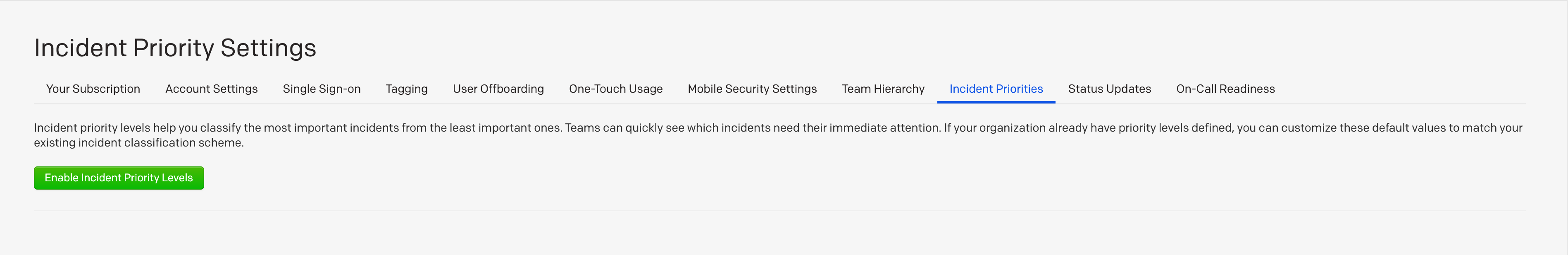
Click the Enable Incident Priority Levels button.
Configure Priorities P1 to P5
For each of the Priorities, we want to set a label, a color and an optional description.
For this example, it’s enough to set just the label and take the defaults for the color and description.
On each label, type P1, P2 and so on to P5.
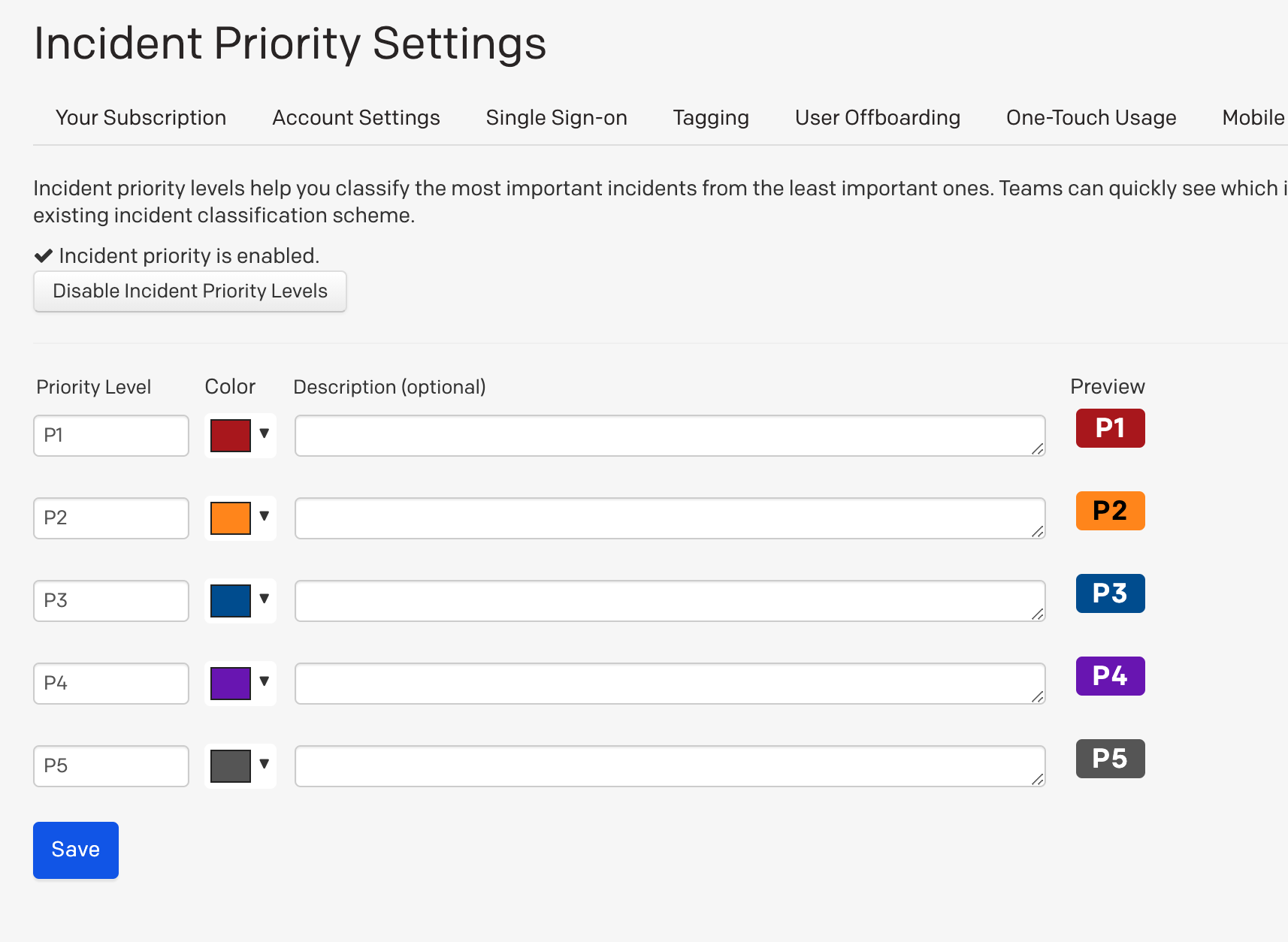
Click Save when finished.