Trigger a P1 Incident
Manually Create an Incident in PagerDuty with Priority of P1 on the Service it was set up on
- Click the Incidents menu in the top bar.
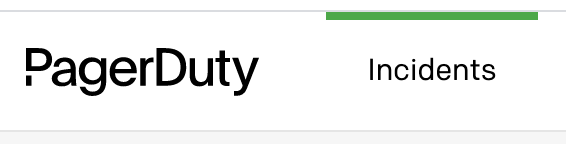
- Click the “+ New Incident” button on the right-hand side.
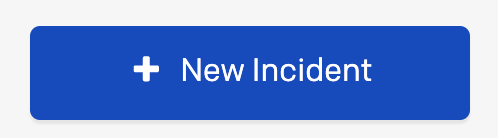
- In the dialog, select the Service you are using, enter a Title for the Incident and Choose P1 for the Priority
Be sure to choose P1 for the Priority or the EventBridge integration will not fire.
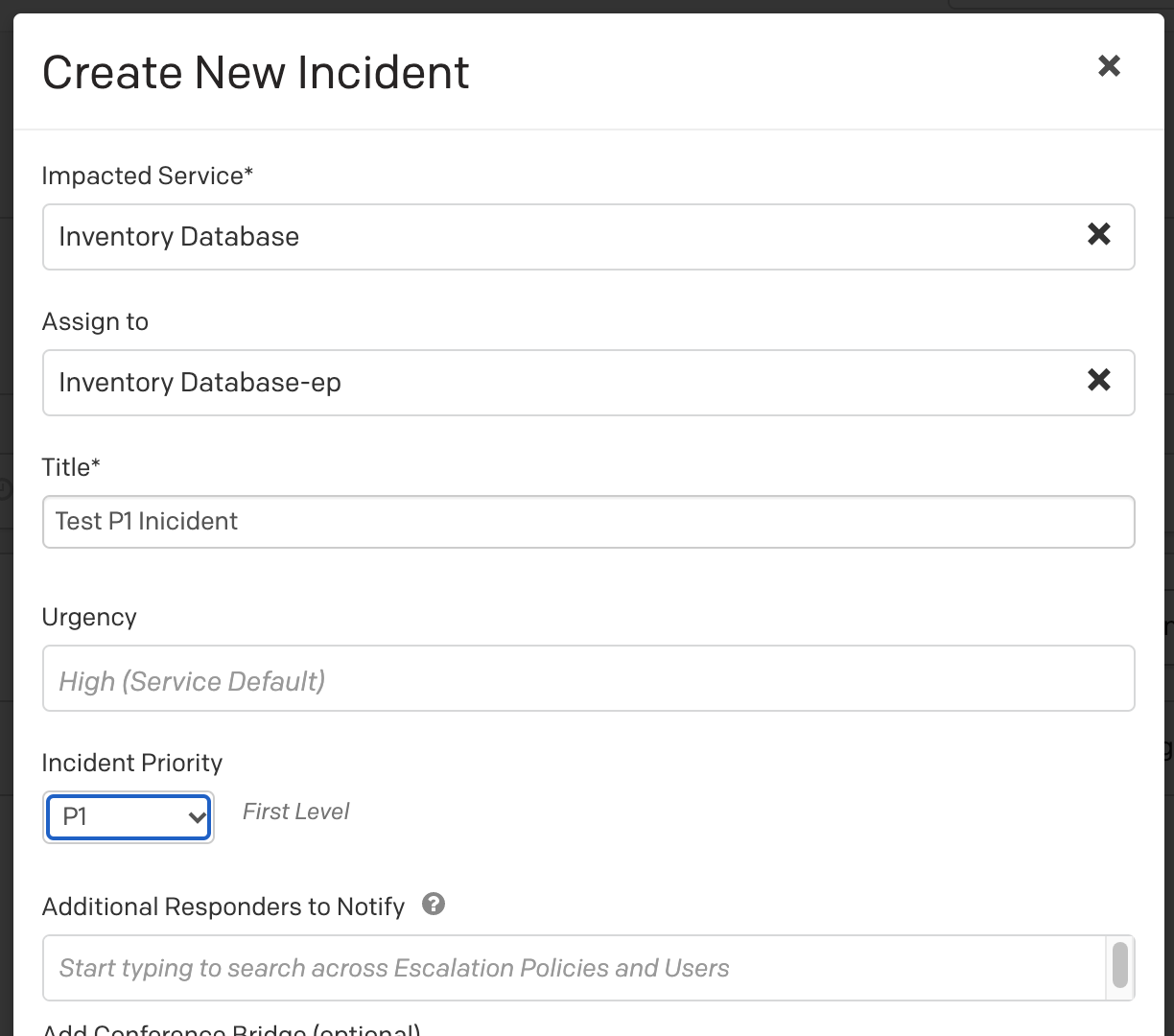
- Click the “Create Incident” button on the bottom of the dialog.
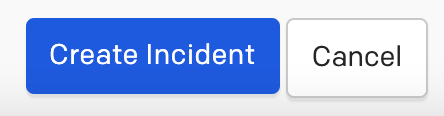
- Click the Incidents menu in the top bar.
Check the Incident Timeline and check to see that the right Response play has run
- You should get a Status Message written on the Status tab
Resolve the Incident and check to see that the right Response play has run
- You should get a Status Message written on the Status tab
Trigger a P2 Incident
- Manually Create an Incident in PagerDuty with Priority of P2 on the Service it was set up on
- Follow the instructions above but select a P2 Priority instead.
- Check the Incident Timeline and check to see that the right Response play has run
- You should get a Status Message written on the Status tab