AWS PagerDuty Workshop > CloudWatch Integration > Create an SNS Topic
Create an SNS Topic
In AWS, navigate to the Simple Notification Service (SNS) page.
Create a new SNS Topic.
In the left-hand menu, choose Topics and then click “Create topic”.
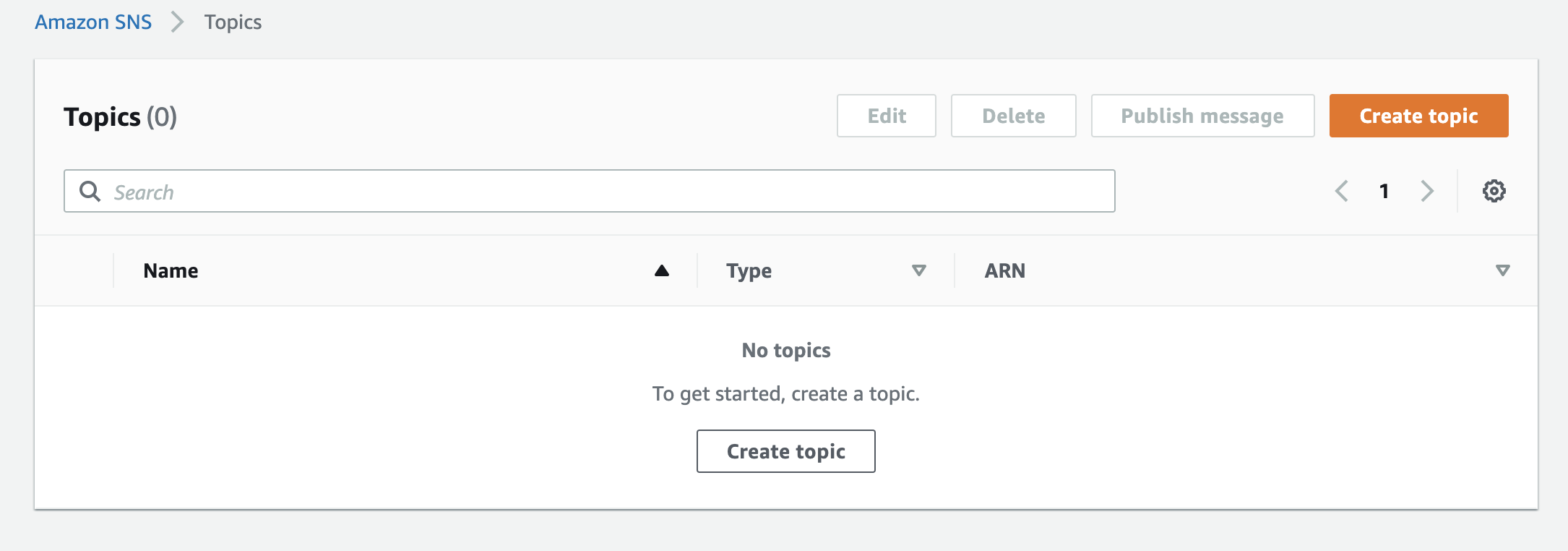
Fill in the Details
Select the “Standard” Type.
Enter the Name as “PagerDuty”.
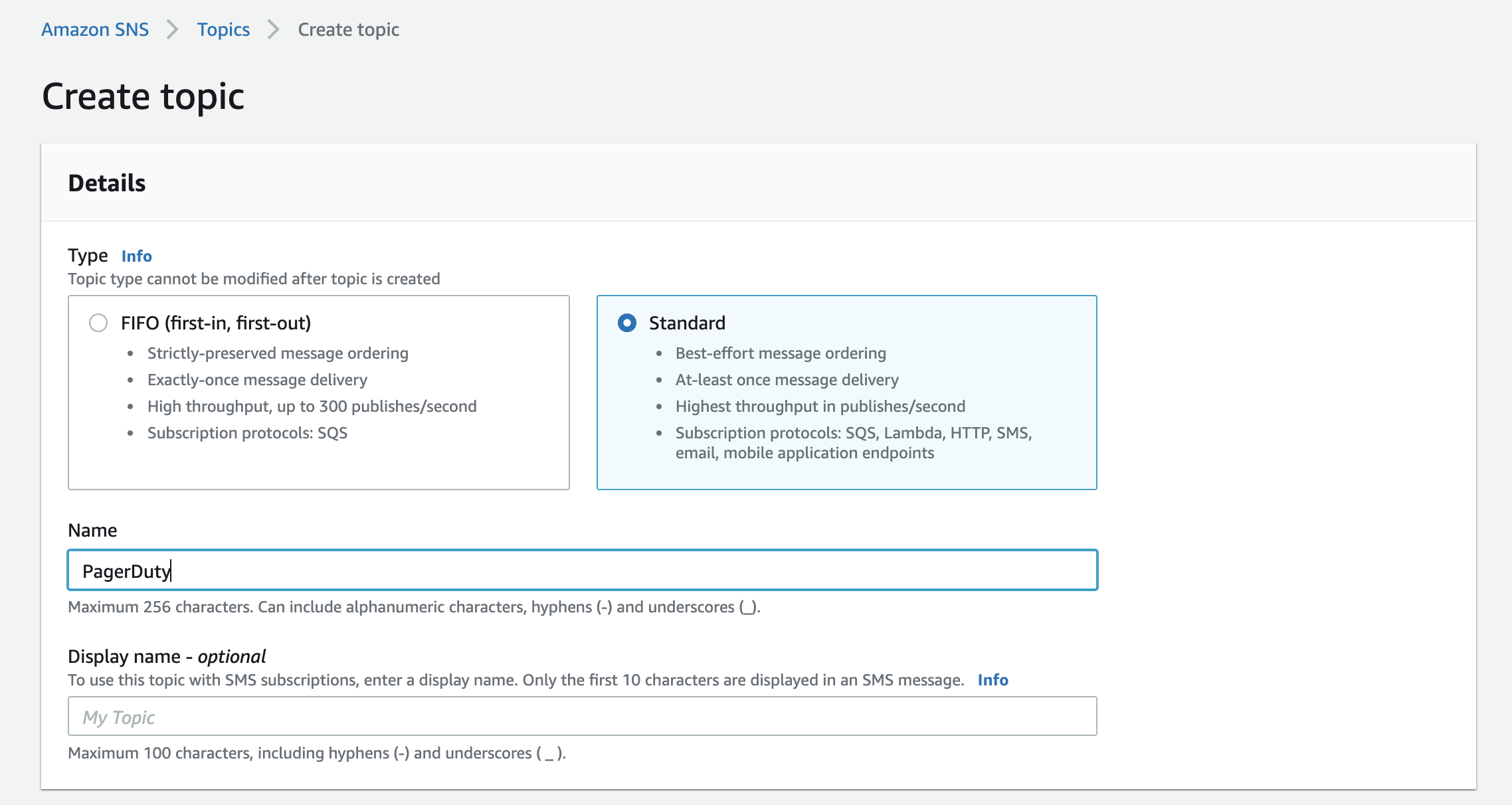
You can safely accept the remaining defaults.
Scroll to the bottom and click the orange “Create topic” button.
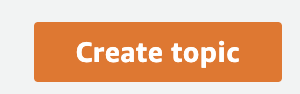
Verify your Topic
Your topic should have been created successfully.
